2 Views· 15/12/23· How to
3 Free AI Website Builder + Free Hosting | Generate AI Website Within 2 Minutes
3 Free AI Website Builder + Free Hosting | Generate AI Website Within 2 Minutes
#aiwebsite #aiwebsitebuilder #ai #artificialintelligence #aitools #aiwebsitegenerator
Welcome back to my Think Ai Youtube channel! Today, I'm excited to tell you that how anyone can create their own website without spending a much time. By simply providing some information to the AI tools, you'll be able to generate website copy, images, design, menu, and more in just 1 or 2 minutes!
The best part is that you'll receive a free subdomain name and hosting. We'll explore and compare 3 different FREE AI Website Builder. I'll guide you through a step-by-step process and show the results so that you can select which one is most suitable for you and your business.
How To Create Anime Animation Video: https://www.youtube.com/watch?v=5HMFxJiYc94&t=56s
Free AI Video Generator: https://www.youtube.com/watch?v=m8FAogxlUsA
AI Song Generator: https://www.youtube.com/watch?v=hP8uUdDMAKE
Hoccos AI: https://hocoos.com/
Pineapple AI: https://pineapplebuilder.com/
LEIA AI: https://heyleia.com/
1. Hocoos AI Website Builder:
To create a free website using this AI tool, visit the Hocoos AI website (you can find the link in the video description). Enter your email address and click the "Create My Website" button to get started. Choose a website category from the list or enter your own theme in the prompt bar. Click "Continue" and select the services you wish to offer.
2. LEIA AI Website Builder:
This AI website generator offers incredible ease of use. Visit the LEIA AI website (link provided in the video description) and click the "Get Started" button. Enter your business or category and click "Next" to proceed. You have the option to answer AI questions for a more detailed creation process or simply click "Just Build My Website" for a simpler experience.
3. Pineapple AI Website Builder:
Pineapple AI also offers a free plan for creating and hosting your website. To begin using this AI tool, click the "Try Now for Free" button. Choose a website category from the options or type in your desired creation in the prompt bar. Click "Next" to proceed. Select your main goal from the menu or describe your own goal. Choose your project stage and click "Finish."
Thank you for watching! I kindly request you to like, subscribe, and leave a comment to support my work. I look forward to seeing you in the next tutorial video on artificial intelligence. Bye-bye!
ai website builder,ai website builder free,ai website builder wordpress,ai website builder sopify,best ai website builder,10web ai website builder,ai,artificial intelligence,ai website builder tools, best ai website generator, ai generator, ai website generator,,ai tools,elementor,web development,web design,landing page,best ai tools,free ai tools,no code,10web,ai website,durable ai,ai websites,best website builder,website builder,mixo,ai web design,free ai website builder,website builder ai,chatgpt,midjourney
#midjourney #chatgpt #website #websitedesign #freewebsites #web #aivideo #aitutorial #aitutorialforbeginners #aiforbusiness #business #aiwebsitegenerator #websitegenerator #freewebsitegenerator








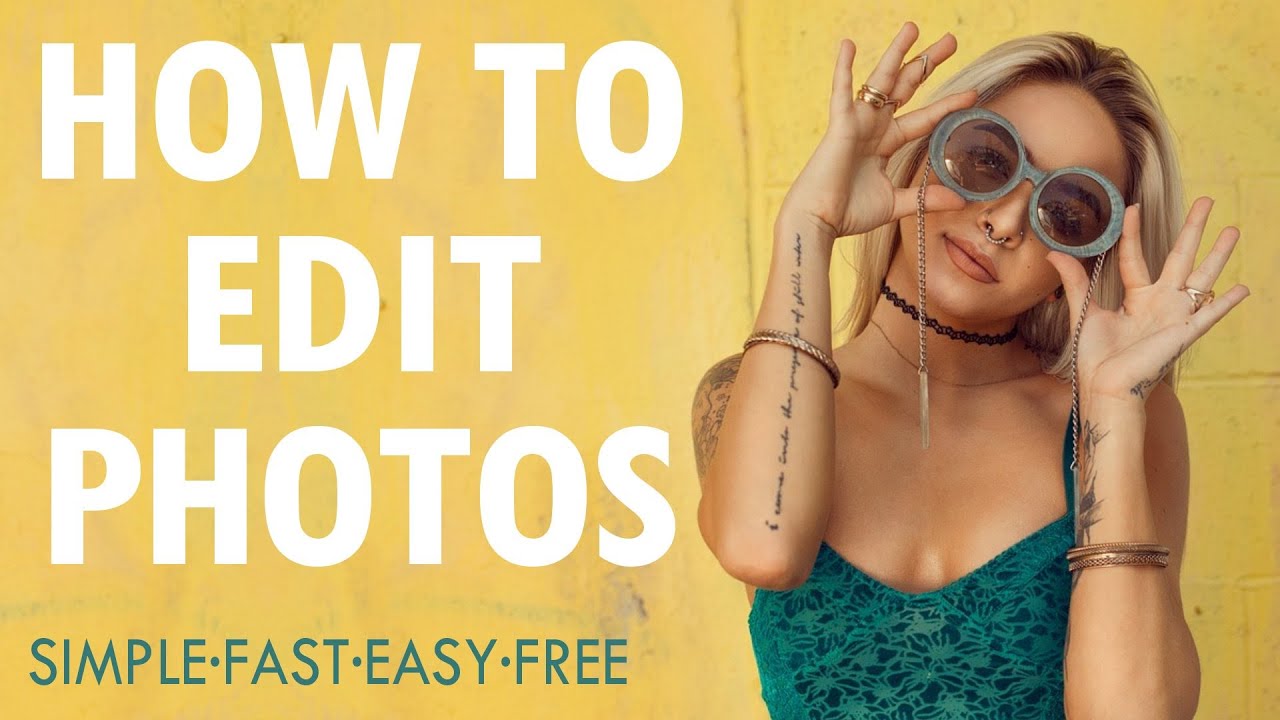




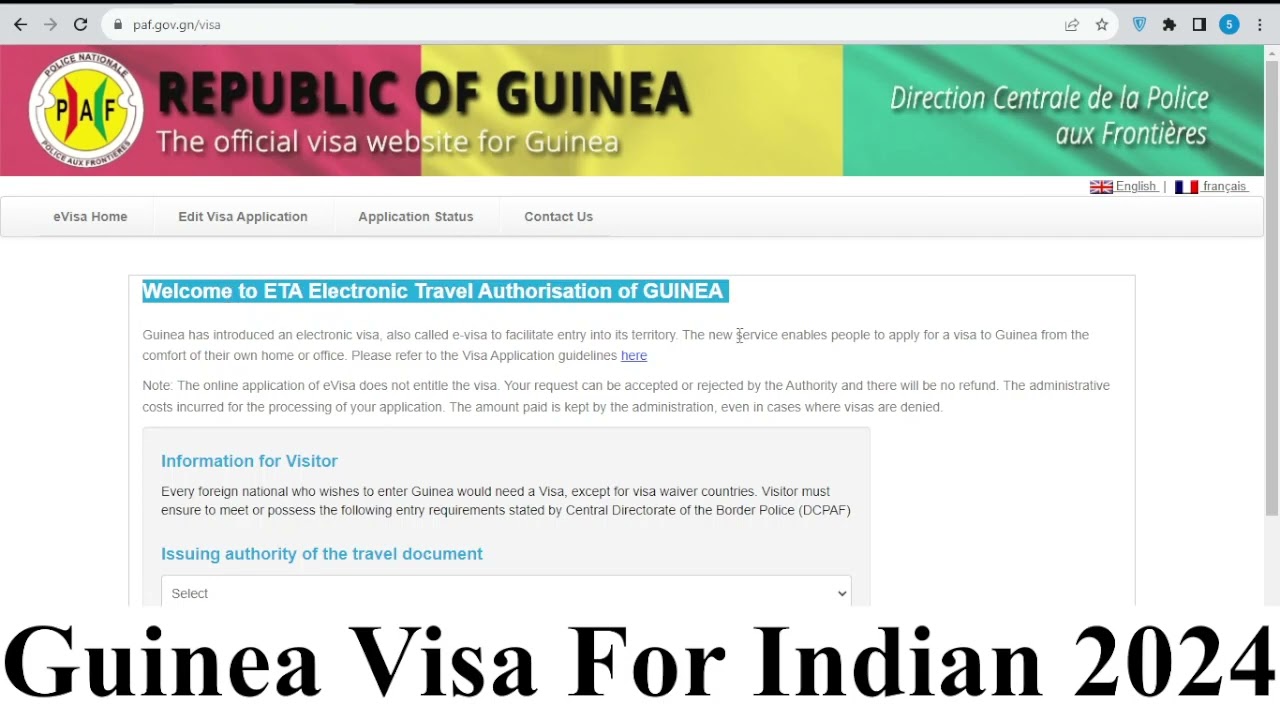






0 Comments