7 Views· 26/12/23· How to
how to rank website on google first page-20 Steps Blogging Guide to Making Your Way to Top of SERPs
20 Steps Blogging Guide to Mint Money by Making Your Way to Top of SERPs
As first step, you need to do keyword research to identify main keyword for homepage of each blog + 5 secondary keywords for different posts, and follow these 20 steps.
Criterion For Selection Of Keyword
Primary Keyword – must have over 30,000 monthly searches & under 99 competition in double quotes – such as “how many calories in a banana” (46K+ searches, 86 competition in double quotes)
Secondary Keywords – 2 keywords with min 10,000 monthly searches & under 999 competition (Number of About results when you Google search the keyword in double quotes)
3 keywords with min 3000-5000 monthly searches & under 2000 competition in double quotes
Get 6 articles written for each of the blog (homepage/primary + 5 secondary keywords) – if you struggle with content, then you could seek help from a professional content writing agency or expert blogger.
Churn 2 short paras for “About” page, based upon the niche of your blog.
Instructions for Setup & SEO
1. Set up WordPress with the help of one-click installer; if you haven’t chosen a domain or bought hosting for it – you can grab this cool offer from A2 hosting
2. Install a good theme (according to the niche of the blog) – add sidebar & footer widgets, remove junk ones like “Meta” to make the site look good & unique.
3. Install all plugins (SEO Yoast, Google XML Sitemaps, Social Sharing, Statcounter, Contact
Form 7, by configuring email to admin ID, and activate Akismet by inserting your unique key) – you can read this post on top 10 WP plugins required for your first WordPress blog.
4. Create All Pages – About, Contact, Privacy, Sitemap (HTML)
5. Publish 6 articles
6. Activate SEO Yoast, putting homepage meta title, description, and keywords.
7. Ensure all published articles have Yoast SEO green signal before publishing, and you follow the on-page SEO guidelines.
8. Bookmark homepage on 5 Social bookmarking sites like FB, Twitter, and Pingomatic.com
9. Register on 2 forums relevant to niche, and build at least 10 profile backlinks from sources like Orcid.org
10. Find 10 URLs of auto-approval commenting source (Powered by Disqus or anything else similar) and acquire backlinks.
11. Create 5 Web 2.0 on Blogspot, Weebly, Typepad, Hubpages, Tumblr (ANY 5 – choose different combinations each time) – publish 2 posts on each Web 2.0 initially, and you could use spun contents, but wisely!
12. Create interlinks among these 6 articles published, to ensure that each of your newly published page has an incoming link from another page of your own blog.
13. Identify 5 blog urls from your own blog network to link to a specific article according to the niche; if you don’t have any of your own blogs, become a paid member of Bloggers World, and gain access to 99 more blogs!
14. Bookmark each newly published on 5 unique social bookmarking sites like Reddit, StumbleUpon, Delicious, Plurk etc
Then leave another 48 hours gap
15. Create 5 Quora backlinks
After leaving 72 hours gap
16. Create 5 Yahoo answers/Answers.com backlinks or similar universal forums and popular sites.
After leaving 48 hours gap
17. Create 5 powered by Disqus (or any auto approved) comments
After leaving 72 hours gap
18. Publish articles (can be spun & smartly edited) on the Web 2.0 created in the beginning – make sure that you’ve a healthy mix of expired Tumblrs, Weebly, and fresh WordPress, Blogspot, Wix, Weebly, Tumblr, Blogetery etc.
Leaving 48 hours gap
19. Bookmark and index all newly created backlinks (few links per day – not ALL at a time)
20. Add the Google Adsense ad code in sidebar & each post MANUALLY (don’t insert in single.php) at starting & end of each article, and then test with placements initially – don’t be lazy – once you think you’ve achieved optimal CTR, you can use plugins like Google Adsense Manager.
Using Ahref monitor the backlinks, and check rankings manually.
To track the progress of rankings of each post, add the site to Ahrefs.com panel, and add keywords to be tracked – check every Monday, try to monitor the reports, and also keep an eye on the competitors.
Once you start receiving some traffic, next obvious step would be creating a custom logo for each site using either online logo maker or Photoshop.
After checking rankings in DQ if you don’t find your blog on page 1 you need to tweak your on page SEO and pause link building for 2 days.
If you see your blog ranking in page 1 in DQ after 3 days build more links otherwise check on-page SEO again. And, if you’ve followed all the steps correctly, you’d be pleasantly surprised to see you blog ranking on Page 1, and receive some SEO traffic. And, in that case, don’t forget to read our guide to monetising a blog.














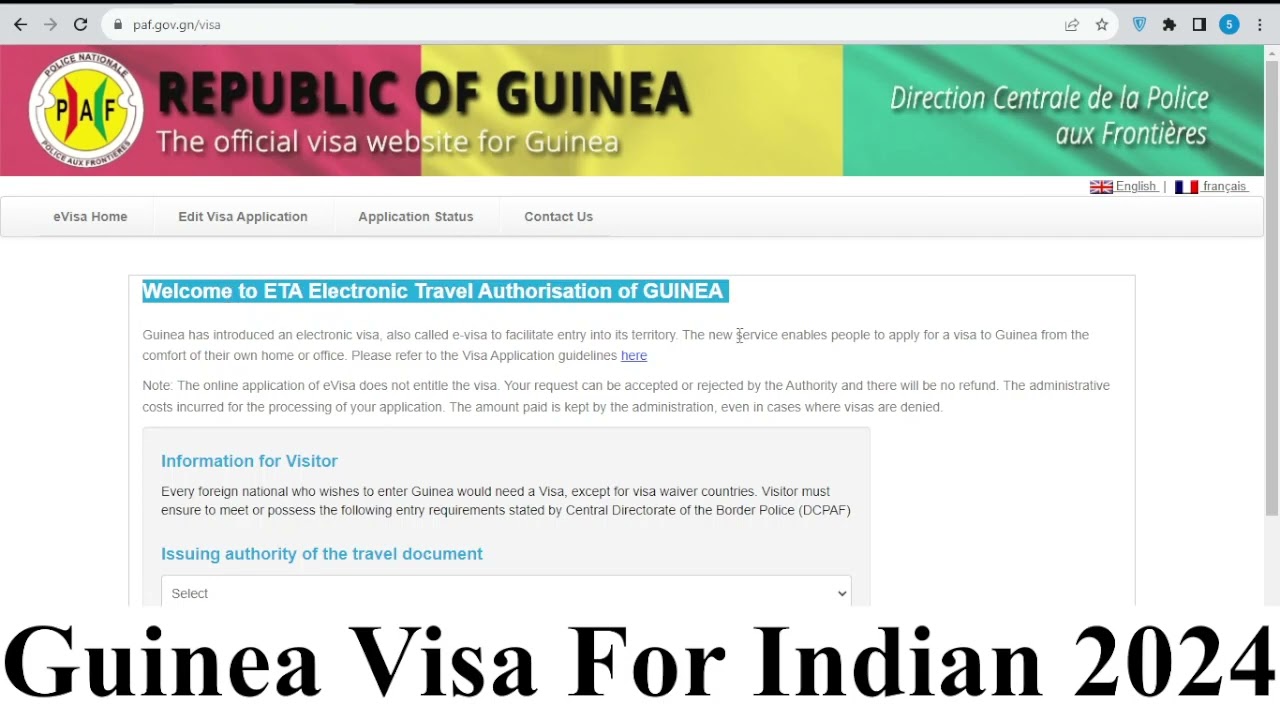





0 Comments