2 Views· 15/12/23· How to
How to host a website from your own computer! (no hosting services)
The first 1,000 people to use this link will get a 1 month free trial of Skillshare: https://skl.sh/techraj08211
#skillshare
In this video, I will be showing you how you can host a website from your own computer... That’s right! No paid hosting services, no complex setup process...you can directly make your website go live from your computer at home, for free of cost.
Obviously, if you want your website to be online all day, you need to keep your computer powered on and connected to the Internet all the time.
Download XAMPP: https://www.apachefriends.org/download.html
Download WordPress: https://wordpress.org/download/
Packetriot: https://packetriot.com/
Commands to use in Packetriot:
To configure: pktriot.exe configure
To view info and hostname: pktriot.exe info
To edit tunnel name: pktriot.exe edit --name 'your name'
To add a HTTP service to tunnel: pktriot.exe tunnel http add --domain 'your domain' --destination localhost --http 80 --letsencrypt
To start packetriot: pktriot.exe start
Changes to be made in wp-config.php (WordPress):
Insert these two lines:
define('WP_HOME', 'yourdomainname.com/wordpress');
define('WP_SITEURL', 'yourdomainname.com/wordpress');
You can even use your own custom domain with packetriot so that you can serve your locally hosted website on your domain. You can get a domain name for as little as 75 INR per year (1 USD) or even less. Some services even offer domain names for free for a limited time! This is completely optional as you can just use the unique hostname assigned to you by packetriot for free of cost!
Thanks for watching!
SUBSCRIBE FOR MORE VIDEOS!
Join my Discord: https://discord.gg/AAs9Te8DSN
Follow me on Instagram: https://instagram.com/teja.techraj
Website: https://techraj156.com
Blog: https://blog.techraj156.com









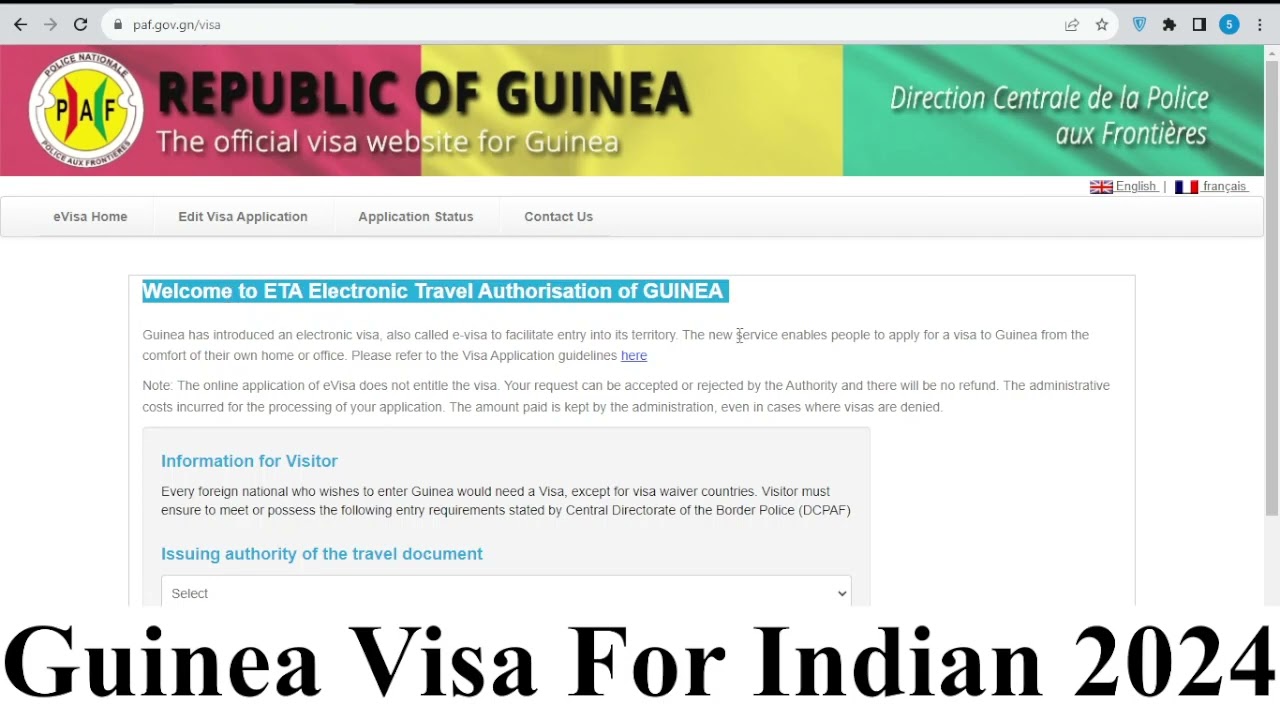










0 Comments