3 Views· 26/12/23· How to
How To Create A Killer Online Course Website With Wordpress And Tutor Lms
Learn how to make a website like Udemy where people can sell their own courses and share the revenue with you. You can let visitors create, manage and sell eLearning courses on your WordPress website.
Get a Domain And Webhosting: https://webhosting16.com
Get Tutor LMS: https://ferdykorp.com/tutorlms
Demo website: https://stewdemy.com
What I love about Tutor LMS is the ease of use and all the automation. In this tutorial, I show you how to set everything up in a way that the whole process of buying and selling courses is automated.
00:00 Intro
10:39 Get A Domain Name And Webhosting
17:24 Install WordPress
20:09 Clean Up Your WordPress Website
24:02 Get Tutor LMS
25:17 Get the TutorStarter Theme
29:04 Create a Site Title
30:55 Configure The Tutor LMS Settings
36:40 The Monetization Settings
45:11 Change the Colors of Your Website
49:16 How to Create a Course
01:03:34 Configure Payment Methods
01:10:47 Coupon Codes
01:13:15 Refunds
01:14:59 Configure Your Header
01:26:57 Create a Quiz
01:33:56 Great Course Page Features
01:38:04 Let Visitors Become Instructors
01:48:45 Create The Homepage Using Elementor
02:03:59 Use The Front End Course Builder
02:07:09 Send Automated Emails
02:14:37 Send Notifications
02:16:20 Content Drip
02:20:34 Enable Free Lessons
02:21:39 Enroll Students Manually
02:22:12 Export and Import Quizzes
02:23:15 Reports
02:28:11 Custom CSS
02:30:12 Create Personalized Certificates
02:41:47 How To Attract Instructors
If you don’t have it yet, I show you how to get your own domain name and Webhosting.
Then we will install WordPress. The most popular system in the world to create a website.
After that, we download a free theme and plugin in order to create our marketplace website.
I will walk you through all the steps in order to upload a course to your own website. We will configure a payment method so that visitors can buy courses and get access to them at once. All on autopilot.
And here comes the great part. When visitors buy courses from instructors on your website, you share the revenue with the instructor. And the higher the commission for the instructors, the more instructors you can attract to your course website.
So let’s do some math.
If your instructor gets 60% of every sale and you 40% and visitors spend $10,000 in a month on courses on your website, that means that your instructors make $ 6,000 and you make $ 4,000 dollars in that month. That is not bad. But I will show you a way how to attract tons of instructors and generate a monthly growing revenue with your website.
So I show you how to set up the commission structure. Then a new visitor can become an instructor on the website. When I approve them, they can upload their course, set a price, and make it look like this. When I approve their course it will be published on the website.
Then a new visitor can buy his or her first course, pay money and get access to the course at once. The money for the course will go to my account and in my case, 85% goes to the balance of the instructor of that course.
After 15 days that money goes from the balance of the instructor to money that can be withdrawn. Why, because maybe in the first 15 days people that enrolled in a course ask for a refund. So after 15, that money is ready to be withdrawn and we set the threshold for the minimum amount that can be withdrawn.
Wahoo
A withdrawn request will be made and when I have paid it, I set it to approved.
The more instructors you have, the more you can offer to your visitors, and the more money will be spent.
And since a lot of people are not happy with the commissions that are paid out on other course platforms, this can be an amazing opportunity for you to give course instructors what they deserve and at the same time make a really good living out of it! And this is all made possible thanks to tutor LMS!
What else will we cover? How to create quizzes. Work with coupon codes. How to give refunds. Adjust the header. Create an amazing homepage. Work with Questions and Answers on the course page. Send automated emails and push notifications to visitors, instructors, and administrators. Review in-depth reports. Create custom and personal certificates for people that complete a course. Use content drip so people that enrolled in a course can not see all the content at once, how to find instructors to teach on your website and so much more! And what I also love about making a course platform with Tutor LMS is that your website is optimized for all devices.
So when you follow all the steps in this tutorial you are ready to start an online business adventure that can generate a lot of money while everything is on autopilot! I am really excited that you are going to watch this in-depth tutorial! Before we start I want to talk about 2 practical things.






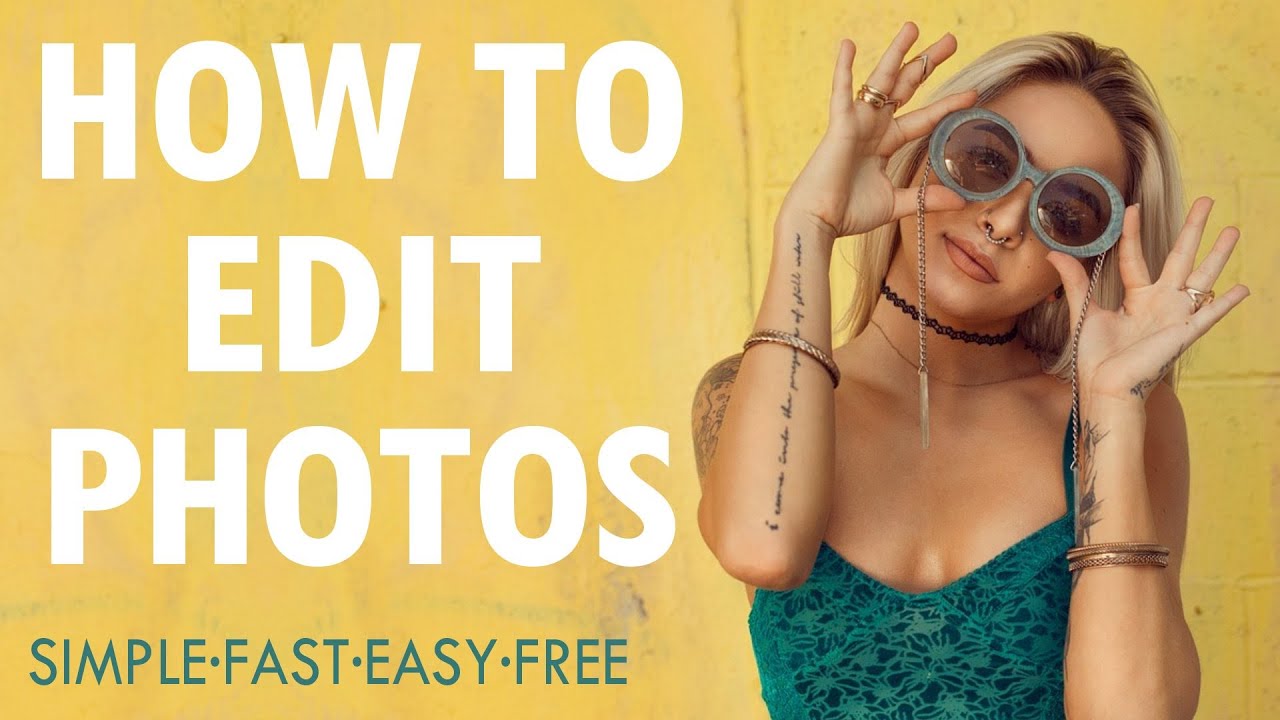







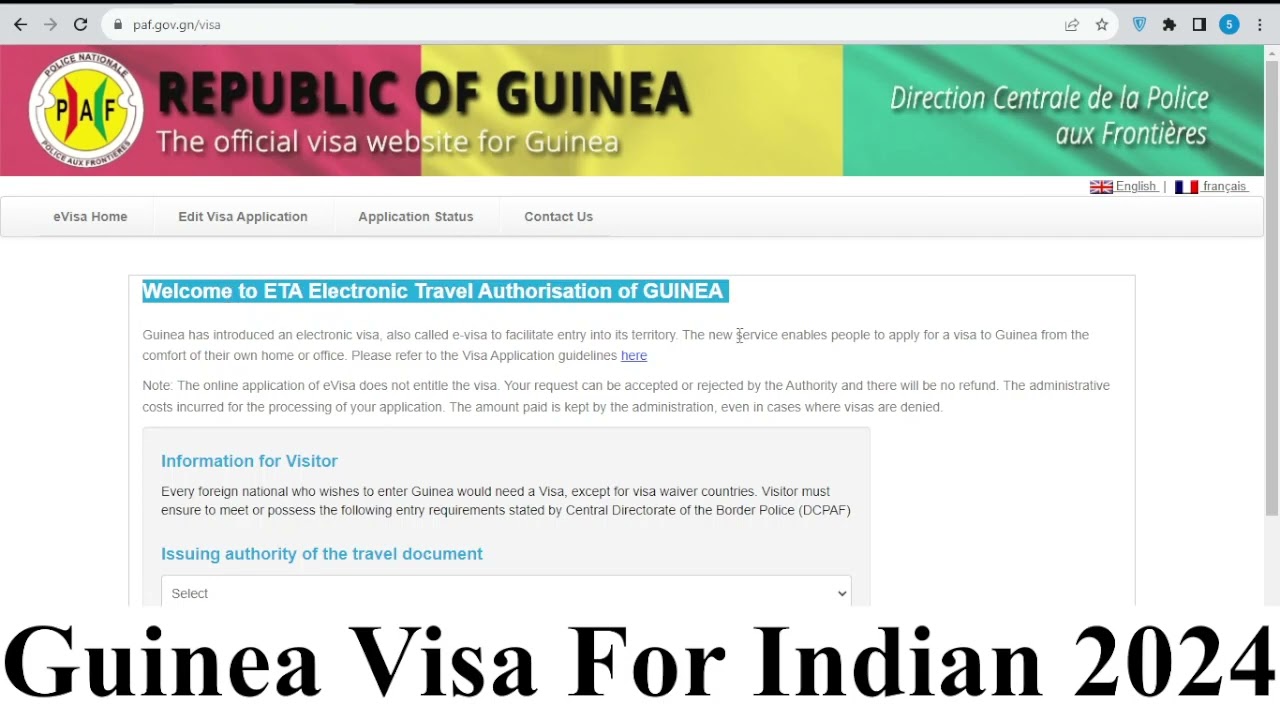





0 Comments