1 Views· 15/12/23· How to
How To Create A Free Website With Google Sites [2023]
Today, I dive into an updated Google sites tutorial and share how you can create a free website with Google sites in 2023.
Google Sites is a free website builder that is offered by Google. Anyone can access and create Google Sites from within their free or paid Google Workspace account.
► Looking for a professional Google Sites template? Check out our service business and e-commerce Google Sites templates below.
👉 Does your business provide a service? Get our premium Google Sites service business template here:
https://godigitalnow.store/pro....ducts/google-sites-t
👉 Need help building your professional online store? Get our premium conversion-focused Google Sites e-commerce template here:
https://godigitalnow.store/pro....ducts/google-sites-t
► Looking for a simple, understandable and actionable road map for setting up your small business online? Start here and get our all-in-one small business playbook:
https://godigitalnow.store/pro....ducts/go-digital-now
This is an ideal website builder for personal use or for small businesses that operate on a tight budget and are looking to easily and quickly launch a website online.
Check out the full blog post over on our website here:
https://stewartgauld.com/creat....e-a-free-website-wit
► Check out the video resources that we mentioned in the video:
How to use Canva to create free designs:
https://youtu.be/3n2i6uwgOa4
How to connect a custom domain name:
https://youtu.be/KFupIgrU3k8
How to create an online store with Google Sites:
https://youtu.be/I14YEvxf2OI
How to use Google Forms:
https://youtu.be/ubCvPDKpN2Y
► Get started with the Canva for free here:
https://canva.7eqqol.net/0qDG3
*IMPORTANT NOTE: The link above is an affiliate link, which means we will get a commission if you upgrade to a paid plan through this link (with no extra cost to you), this helps support our channel and we thank you in advance!
► Today we navigate through the below chapters for this Google sites tutorial:
0:00 Intro
01:13 Getting started with Google sites
01:54 Google sites home
02:25 Select template
02:54 Site settings
04:57 How to customize pages
12:40 Adding forms
14:30 Website themes
15:22 Preview
16:06 Add collaborators
18:04 Update published website
18:43 Unpublish your website
19:08 Outro
► Are you interested in joining our small business community?
Join us to receive actionable tips, tutorials and tools to grow your small business online (Subscribe to our email list) or join our exclusive community here: https://mailchi.mp/71ac3fcdbfdf/stewart-gauld
Let me know if you found this Google sites tutorial helpful. Also, if you require any help or support, make sure to get in touch with us today.
Thanks for watching and enjoy!
#googlesites














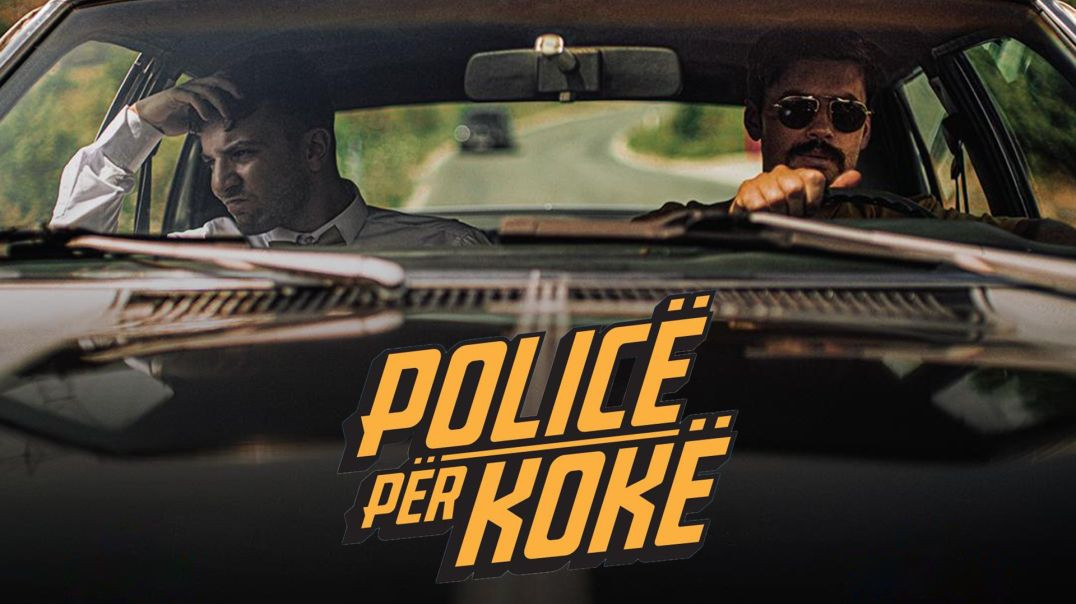
![Mos më Braktis - 373 (27.12.2023) [E Mërkurë]](https://cdn.mesoislamin.online/upload/photos/2023/12/1582f22ef3d90765480f5b1849f70913932c3630qol9uI87xRxhxOUdLwaC.video_thumb_5365_11.jpeg)




0 Comments