7 Views· 15/12/23· How to
How to Host a Website on HOSTINGER Hosting? Make Your Site Live
Get Hostinger: https://rafys.net/hostinger (Promo Code 👉 AZRAFY to get DISCOUNTS)
Purchase Domain: https://rafys.net/Namecheap
Hire Me on Fiverr: https://rafys.net/Fiverr
From this video, you will learn the process to upload or host your website on Hostinger hosting - so that the website will be visible to anyone trying to visit your website with your domain name.
How to Create a Subdomain on Hostinger?
https://youtu.be/kBZrXtvcB_Y
My Affiliate Link to Hostinger Hosting: https://www.hostg.xyz/aff_c?offer_id=6&aff_id=37074
You can Buy Me a Coffee to SUPPORT: https://www.buymeacoffee.com/azharulrafy
✌ Web Hostings I use:
1. Bluehost: https://www.bluehost.com/track/azrafy/
How to Create a Website with Bluehost:
https://youtu.be/fQPeNMMz0ME
2. Hostinger: https://www.hostg.xyz/aff_c?offer_id=6&aff_id=37074
✌ Website Builders I use:
1. Elementor: https://elementor.com/?ref=18791
2. Webflow: https://webflow.grsm.io/azharulrafy6424
3. Dorik: https://a.paddle.com/v2/click/....49992/128318?link=25
✌ Email Marketing Service I use:
1. Sendinblue: https://www.sendinblue.com/?tap_a=30591-fb13f0&tap_s=465101-0206f8
✌ Tool I use for Video Ranking:
TubeBuddy: https://www.tubebuddy.com/azrafy
Let's talk on:
📸 Instagram: https://www.instagram.com/azharulrafy/
📥 Email: [email protected]
🌐 Website: https://www.azharulrafy.com
▬▬▬▬▬▬▬▬▬▬▬▬▬▬▬▬▬▬▬▬▬▬▬▬▬▬▬
* The information on the videos and the resources available for download/viewing through this YouTube Channel are for educational and informational purposes only.
**By making a purchase through any of the affiliate links above, I (Azharul Rafy) receive a very small commission at no extra cost to you. This helps me keep on my mission to provide quality education to you. Thank you!


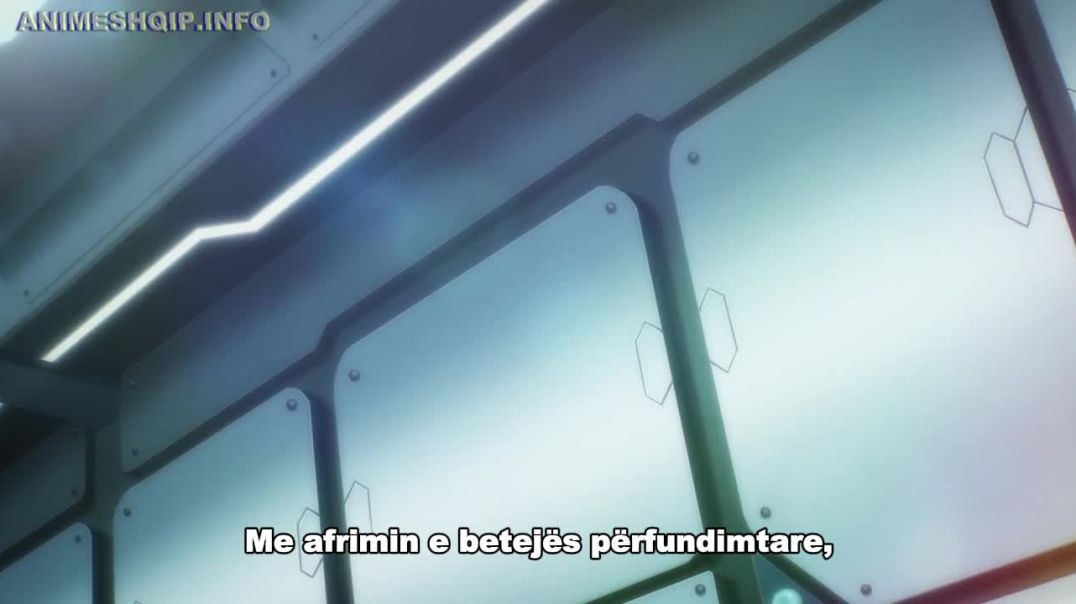






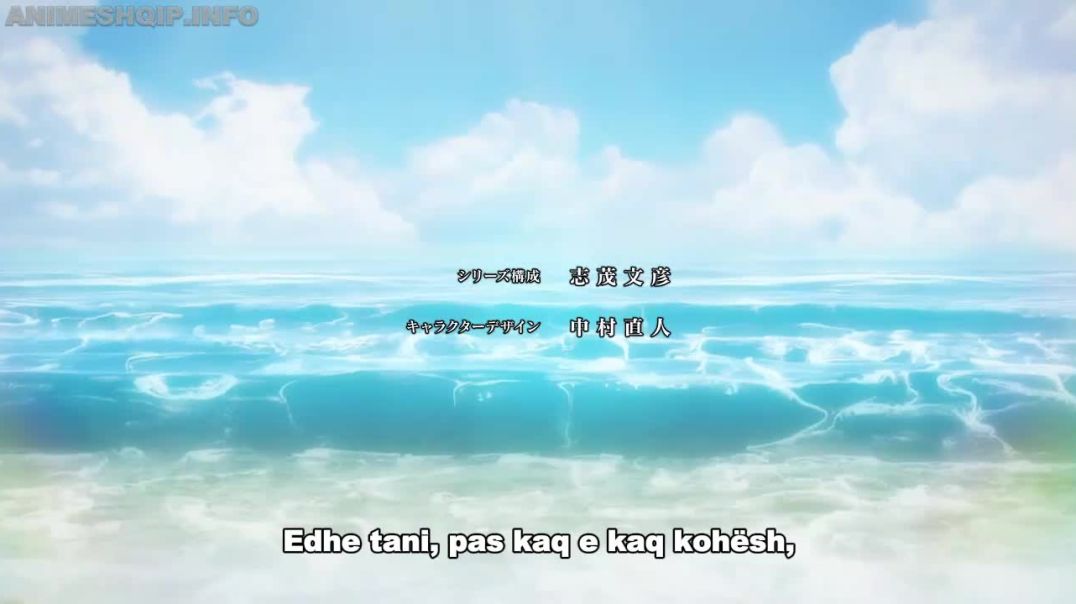
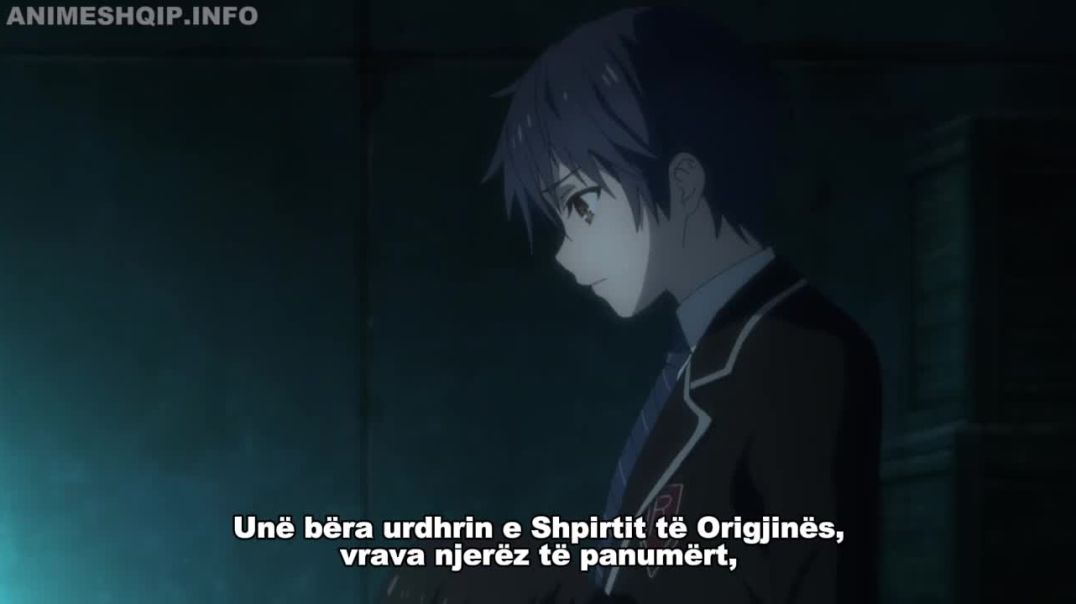





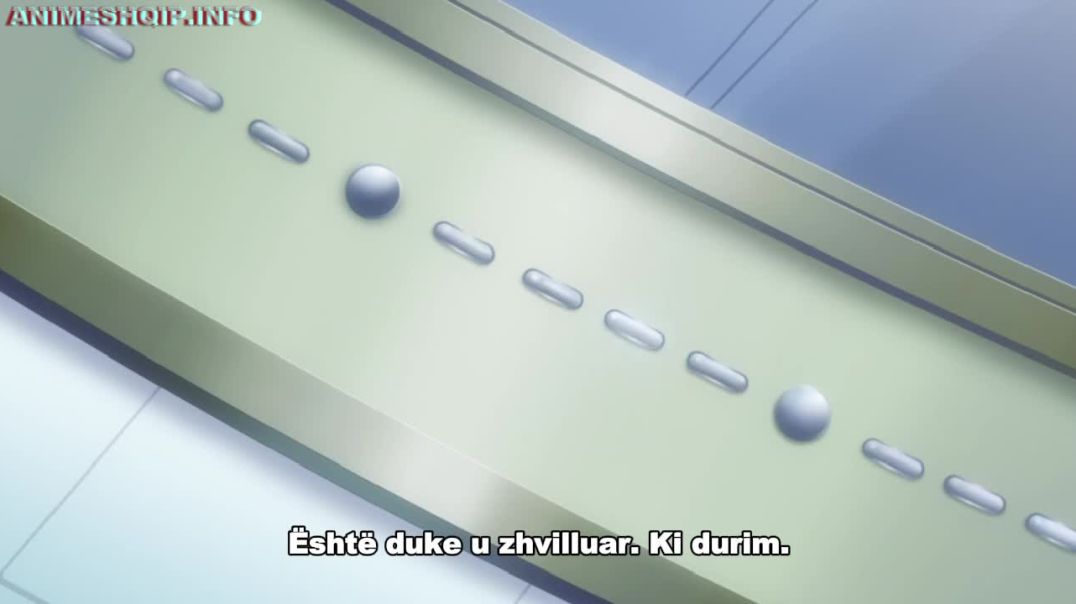


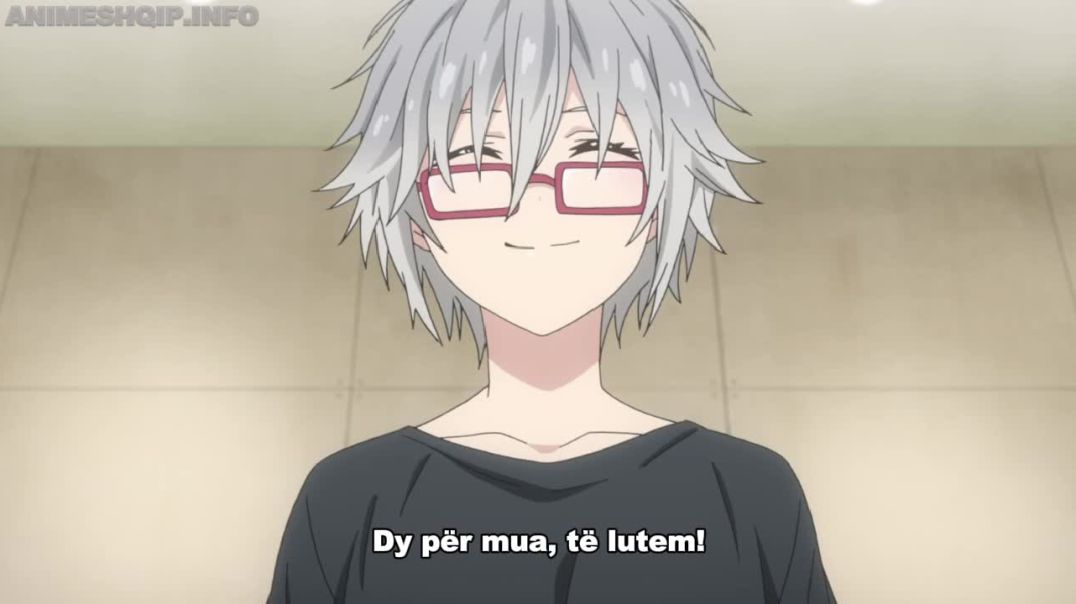
0 Comments