1 Views· 10/09/22· Entertainment
Minecraft Tutuorials 1.8 - (How To Install Texture Packs)
0
0
40 Subscribers
Hey Welcome Back to the Noob Slayers v v v v
today im showing you how to install Texturepacks v v v v v v v
1)Open Up .Minecraft folder by Pressing (Windows Key + R) And Typing %appdata%
2)Find The Folder Called (resourcepacks) And Open It Up Then Minimize
3)Go To The WebSite http://www.minecrafttexturepacks.com/ And Find The Texture Pack you Want
4)Scroll down and click download
5)Open resourcepacks folder from .mincraft again and drag and drop it in there
6)Go To minecraft Options, Resource Packs, click the arrow from the texture pack you want
7)DONE!!!!!!!!!
Show more


![[FREE] AUTOCAD 2024 DOWNLOAD AND INSTALL || STUDENT LICENSE](https://i.ytimg.com/vi/gfohberOb0Y/maxresdefault.jpg)

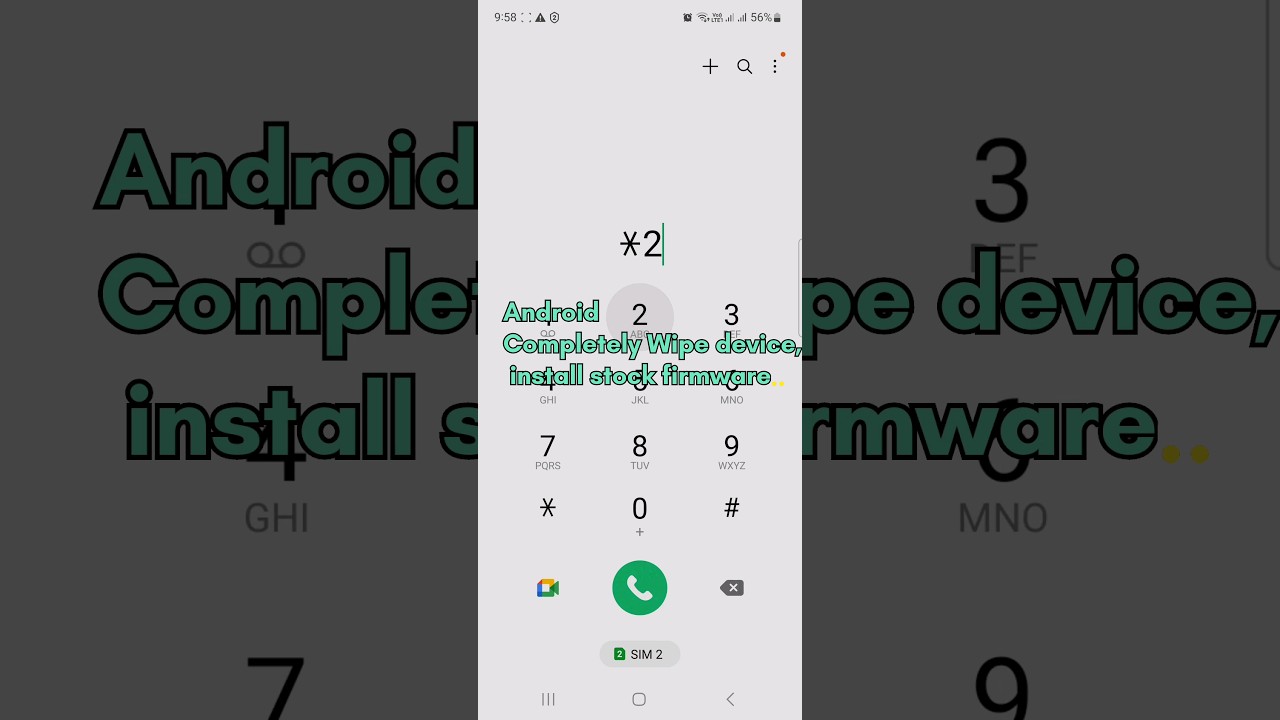











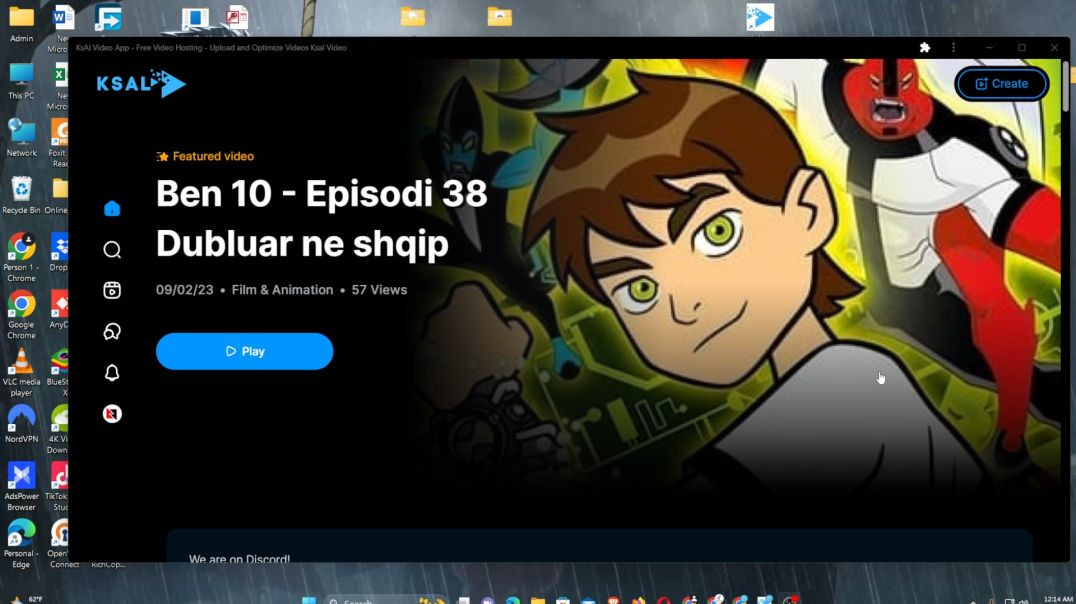



0 Comments